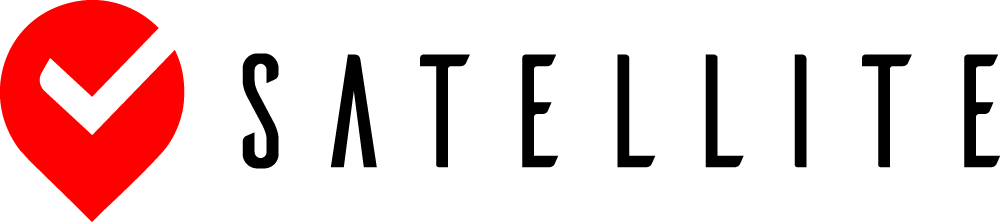Satellite App Registration Information
-
Click on the [Register here] button to be redirected to the payment method page. (Payment will occur automatically on the 1st of every month. (Monthly US$33))
-
After registering, please download the Satellite Management Manual and open the Satellite Management Page to to complete the setup.
-
Cancellations
- If you wish to cancel your Satellite App subscription, please email info@satelliteclimbing.com.
- Information on the Management page of the gym will be saved up to a year after cancellation.
- If a gym decides to restart using Satellite within a years time, the gym’s original data can be recovered. Payment will begin on the first day of re-registering.
-
User’s sends and other information related to the gym will be saved up to a year.
- If you have any other questions, please contact us via our contact form.
Satellite . Privacy Policy